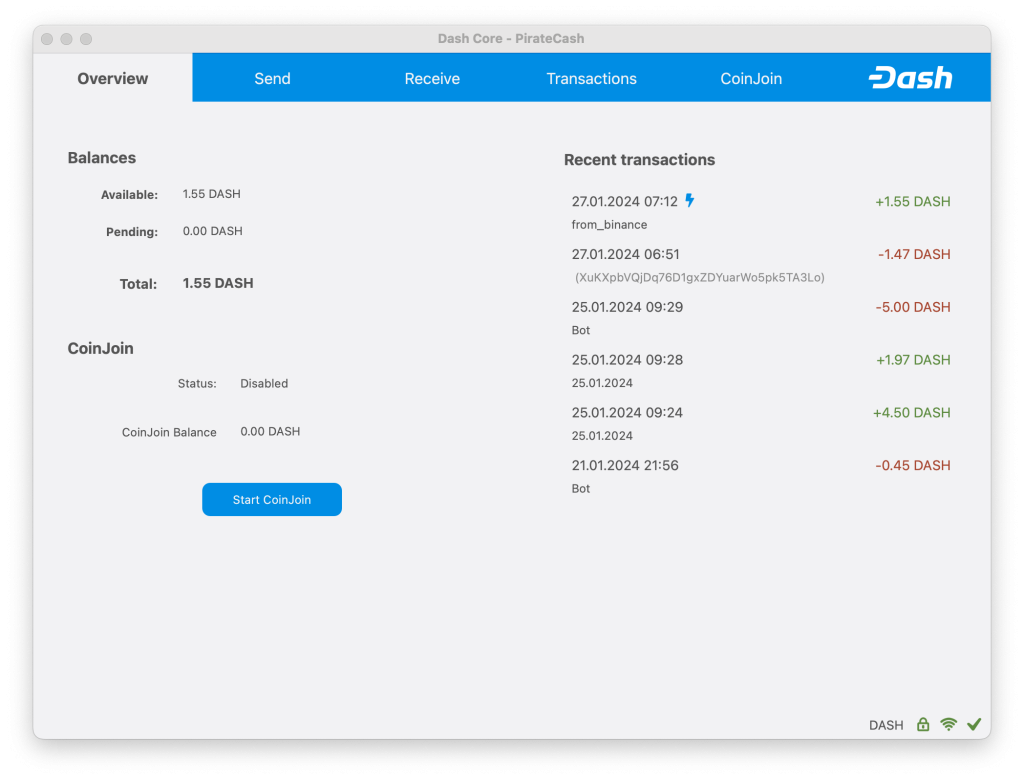Let’s explore a scenario where arbitrage can be executed to profit from DASH. First, let’s check the current value of the DASH coin on Coingecko.
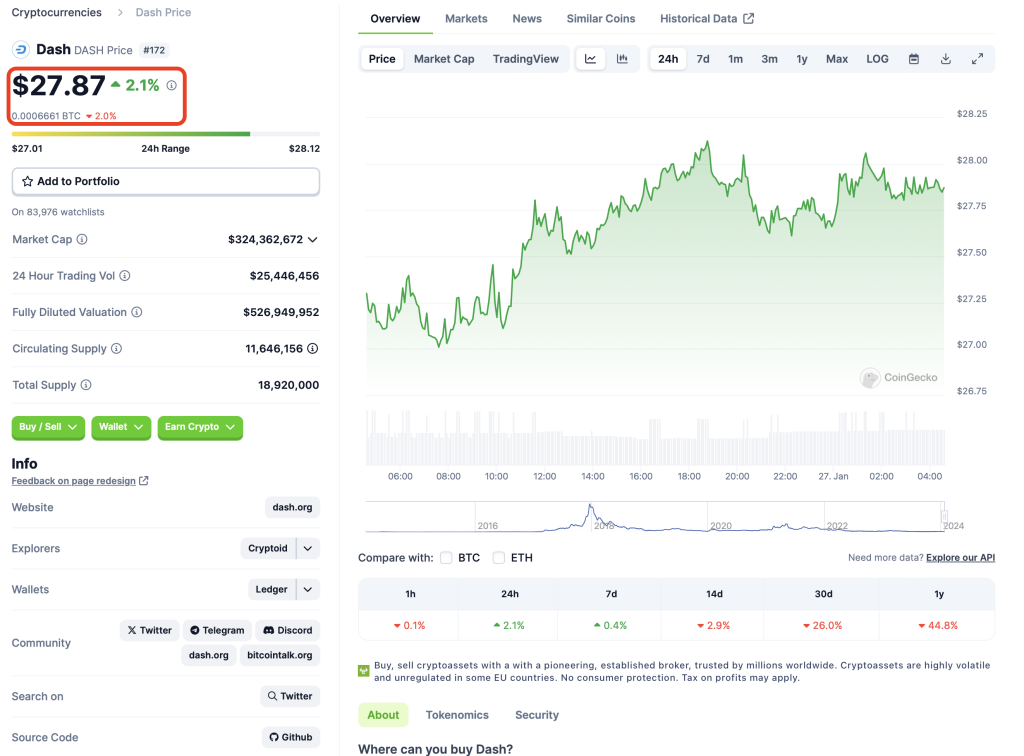
The next step is to determine the value of wDash by using the geckoterminal monitor and searching for wDASH, or even better, directly checking the token’s value on the PancakeSwap exchange.
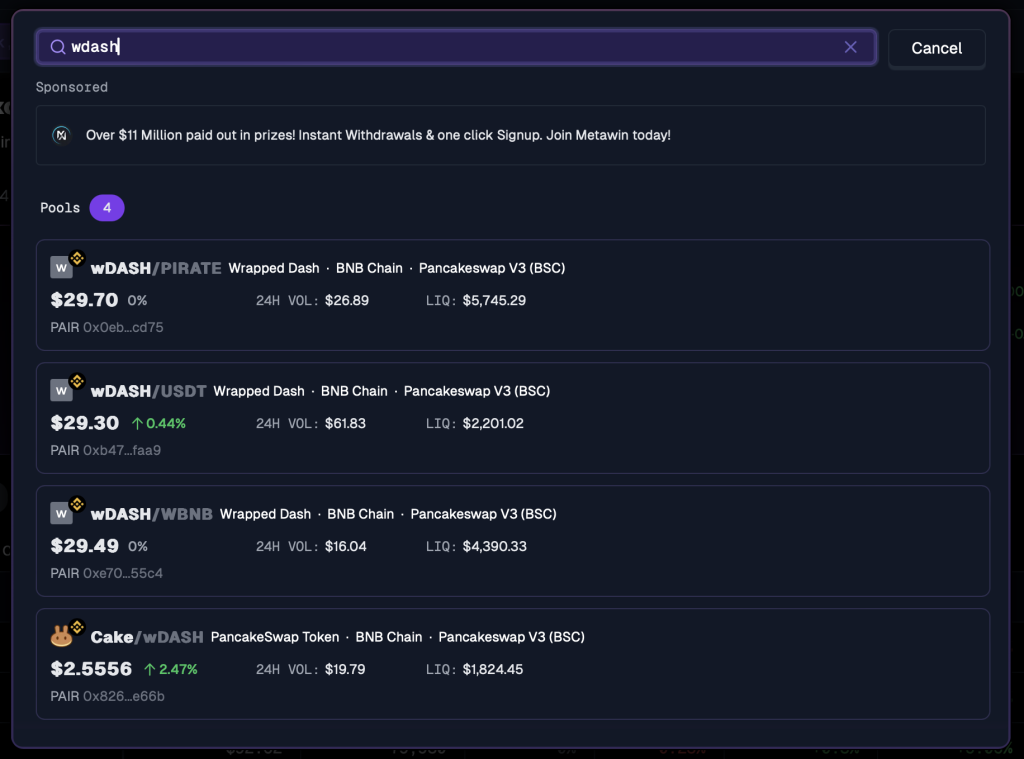
Well, let’s start arbitraging since we’ve noticed that DASH is priced lower than wDASH, and this is because the PirateFoundation team, which created the token, does not regulate its value. However, each token in liquidity is backed by real DASH, and you can verify this on the wdash.org website (information about the address where the backed DASH is stored is provided).
First, we need to go to @piratecash_bot and obtain an address for sending DASH, which will be later exchanged for wDASH. You can use the menu (? Balance → ? DASH → ? Deposit DASH ?) or execute the quick command /deposit_dash.
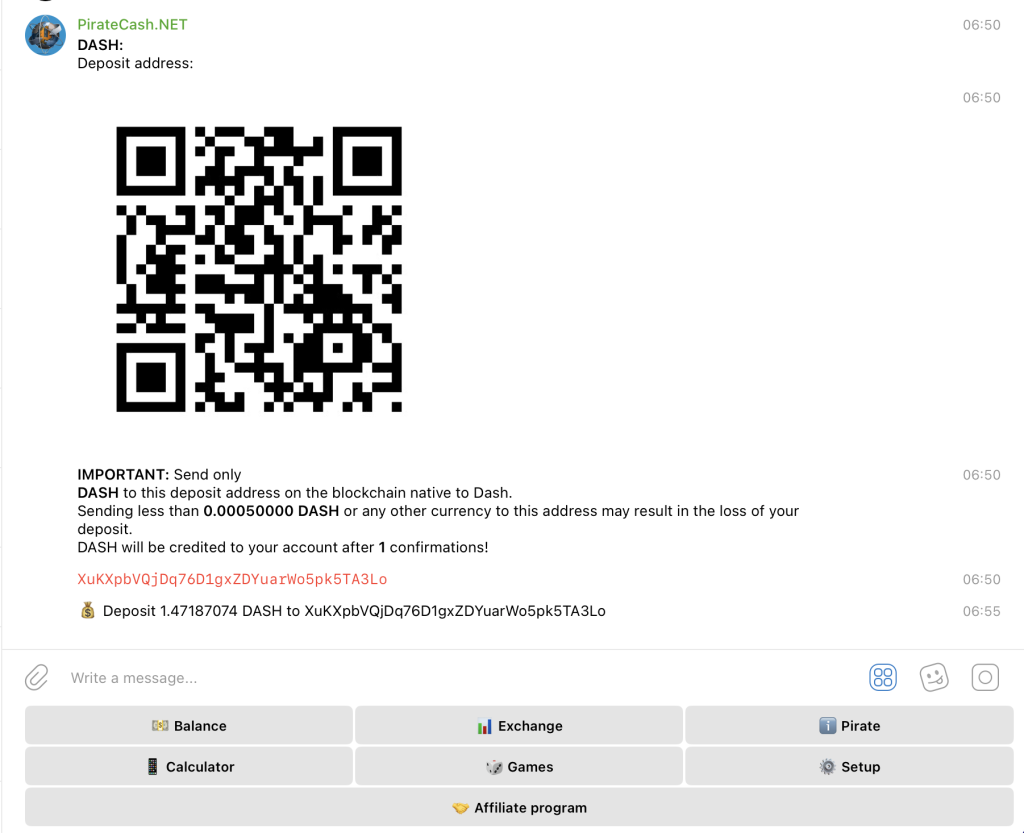
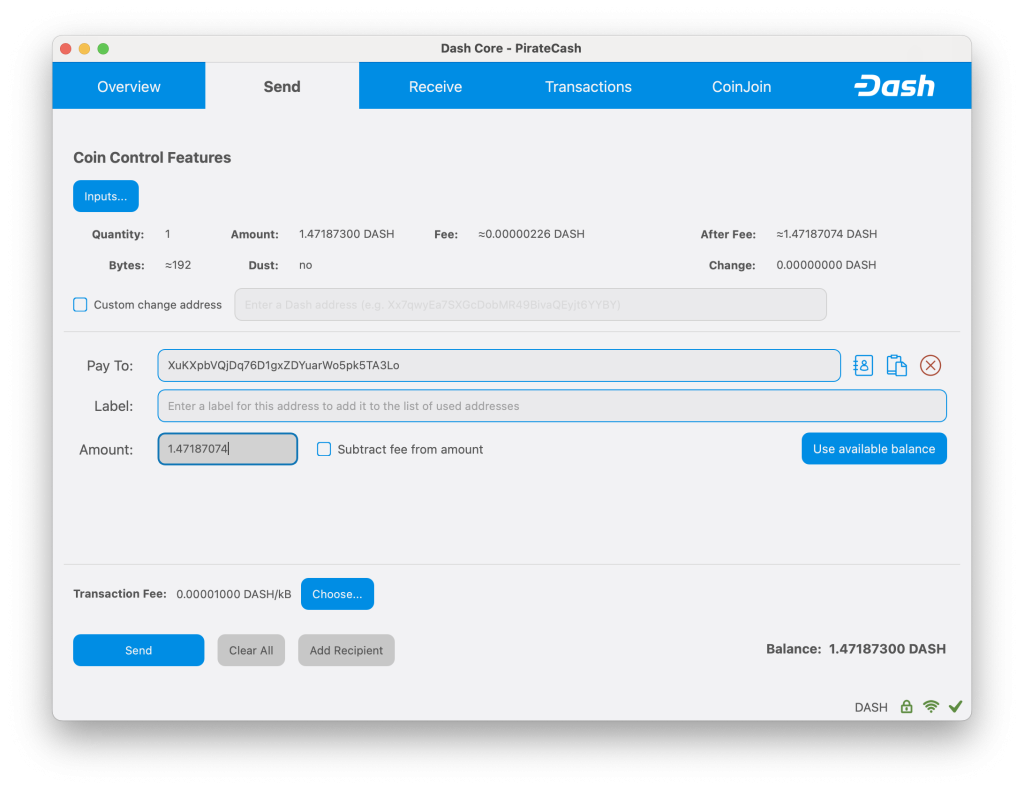
After sending DASH to the bot and receiving confirmation of the deposit, you need to copy the contract ID 0xCbFB0D98151D03eF8bB71fA668F57Df5E3fb4673 on the wdash.org website and add it to your wallet (e.g., Metamask).
After adding the ID, you need to withdraw DASH coins to your wallet, which supports Binance Smart Chain tokens and connects to the PancakeSwap exchange. To do this, you can navigate through the menu (? Balance → ? DASH → ? Withdraw DASH ?) or use the quick command /withdraw_dash. Please note that the bot automatically detects the network based on the entered address; if a BEP-20 address is provided, the withdrawal will be in the form of wDASH tokens, and if a native address is entered, the transfer will be made to the native DASH blockchain.
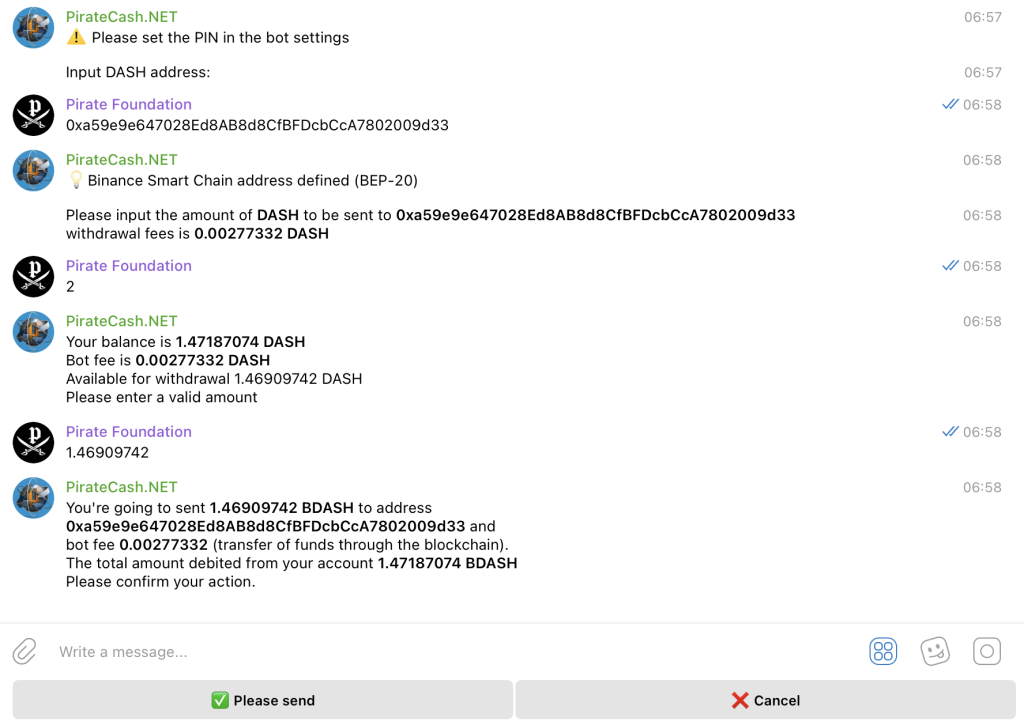
Press the ✅ Please send (button) and wait for the information about the transaction to be displayed in the network.
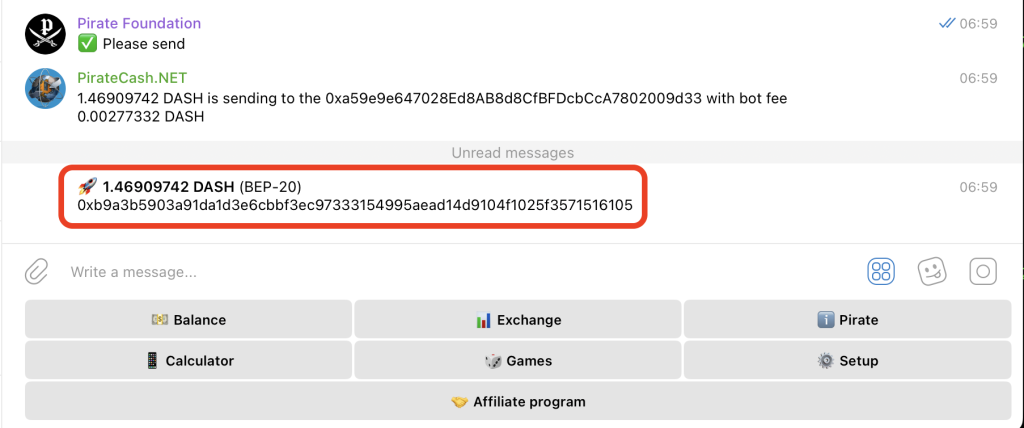
Next, you need to add the token 0xCbFB0D98151D03eF8bB71fA668F57Df5E3fb4673 on PancakeSwap, but if you follow the link, you simply need to click on “import.”
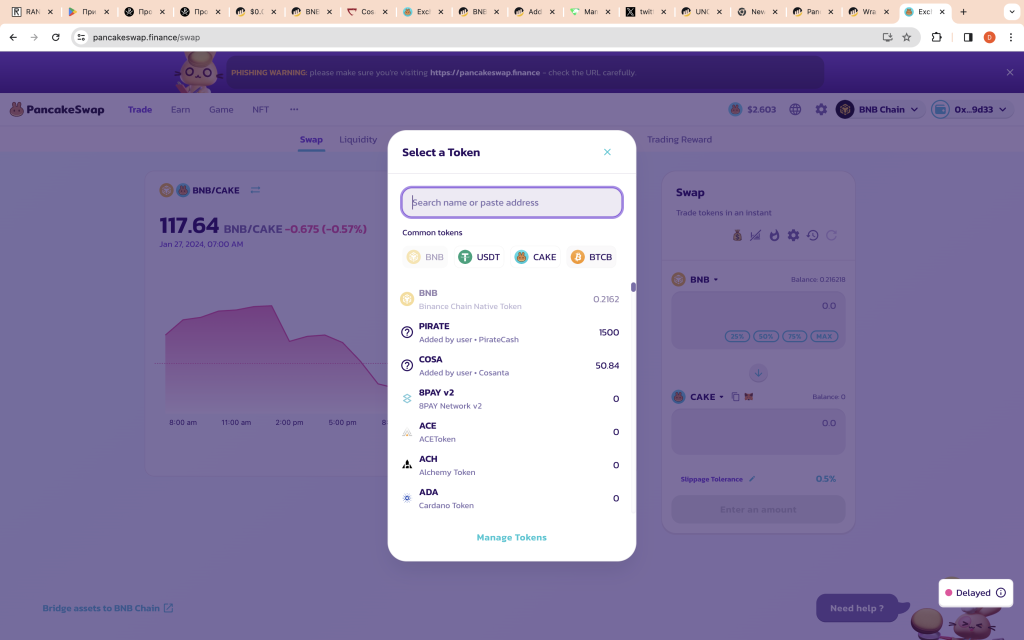
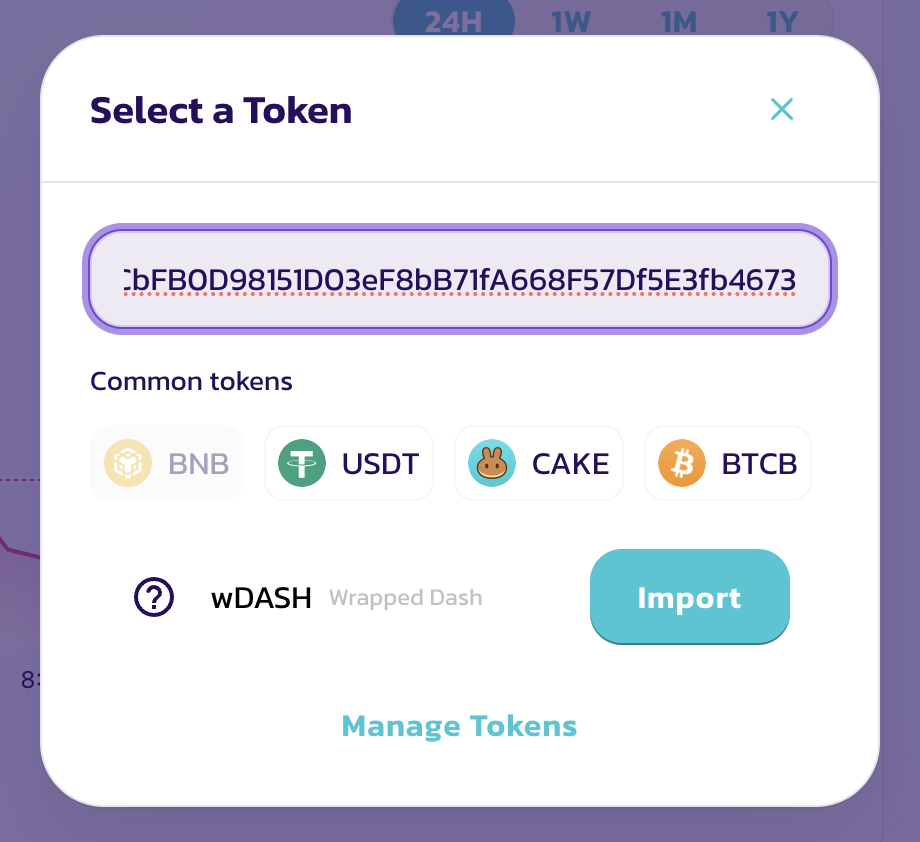
Let’s proceed with exchanging wDASH tokens for USDT. We grant permission for the exchange and receive 43.33 USDT.
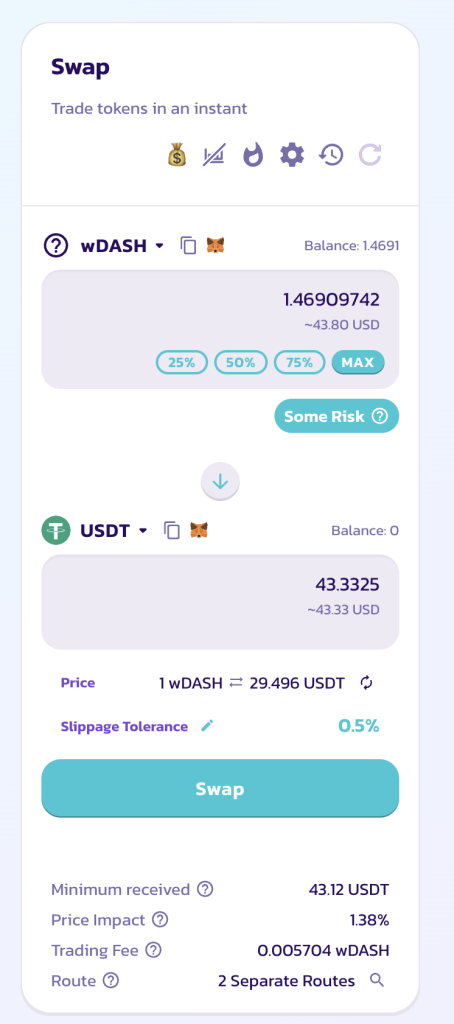
After the swap is complete, make sure you have the USDT token added to your Metamask. If it’s not added, you can click on the Metamask icon or the copy button and add it. Next, you need to send the tokens to the exchange and purchase DASH.
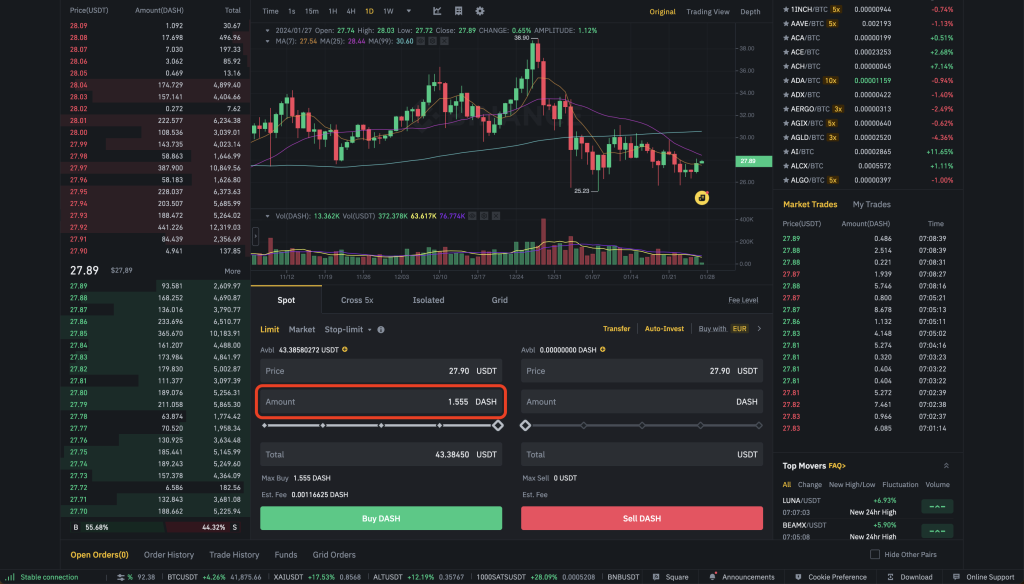
After purchasing DASH, withdraw it to your wallet. You’ll notice that before the SWAP, there were 1.471873 DASH, and after receiving it back into the wallet, the balance is now 1.550345 DASH, resulting in a profit of 0.078472 DASH. At the time of writing, the DASH exchange rate was $27.87 per DASH, resulting in a total profit of $2.187.